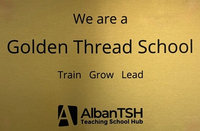E-Safety
E-Safety is very important when it comes to keeping children safe at Prae Wood. The Internet is used by the children as a part of their learning so it is important they understand how to stay safe online
Herts for Learning produce an e-Safety newsletter each term, please look at the information below and share it with your children
Click here for the latest newsletter (Summer 2025)


Online Safety UK are promoting the first ever Online Safety App in the UK for Parents & Educators. The links to the apps are below:
Google Play Store (or click the icon below): https://play.google.com/store/apps/details?id=com.osuk.osukapp&hl=en_GB
iOS Appstore (or click the icon below): https://apps.apple.com/gb/app/online-safety-uk/id1526723143
It is completely free to use and Ad Free too.

Swiggle is a search engine designed to provide a safer environment for children taking their first steps on the road to safe online searching. Powered by Google Custom Search, it provides:
* Keyword filtering to stop inappropriate search terms being used
* Google Safe Search filtered results, with a bias towards UK educational resources
* Browser extension to cover your screen if your child finds something inappropriate, through Swiggle or not
* Reporting tools to notify Swiggle of any content you think shouldn’t be indexed, or for schools to notify their system administrator to block particular websites
* A friendly character that can guide children through how to search, report, and customise Swiggle
* An Ad-free experience
Find out more at swgfl.org.uk/ | swiggle
Try swiggle at: swiggle.org.uk
Online Gaming Safety Advice for Parents and Carers
Online gaming can offer many positive experiences. It can give children and young people the chance to escape into a virtual world, to learn, and to connect with others. However, there is a risk of children and young people viewing inappropriate content in games and being contacted by adults seeking to exploit them.
The following activity packs for parents and carers can help their children explore how they can stay safe while gaming:
Thinkuknow is an education programme from the National Crime Agency’s CEOP Command. (Children Exploitation and Online Protection)
Since 2006, Thinkuknow has been keeping children and young people safe by providing education about sexual abuse and sexual exploitation.
Thinkuknow is unique. It is underpinned by the latest intelligence about child sex offending from CEOP Command.
Thinkuknow aims to ensure that everyone has access to this practical information – children, young people, their parents and carers and the professionals who work with them.
Other useful websites:
CEOP - www.ceop.police.uk
Google safe search - www.safesearchkids.org
Childnet - www.childnet.com/parents-and-carers
Internet matters - www.internetmatters.org
NSPCC - www.nspcc.org.uk
Squirrel - www.squirrelnet.com
Childnet's Smartie the Penguin
The over 13 rule
It’s easy to ignore the terms and conditions of websites and services when we sign up for them, but when we click ‘accept’ we are saying that we have read and understood them. One of the common terms of social websites is that children under 13 may not sign up. This is true of Facebook, Twitter, Instagram and many others, as they are complying with a United States law known as COPPA, or the Children’s Online Privacy Protection Act. This act states that the personal information of children under 13 must not be collected by entities under U.S jurisdiction, which many of the biggest websites and online services are. Whilst this may not be legally enforceable in the UK, it is nevertheless a violation of the terms of the site in question.

Snapchat
A popular service on many young people’s mobile phones and devices is Snapchat. This allows people to snap and send photos or videos to each other, but which disappear from the receiver’s device after a short time. Thinking that their photo will disappear, never to be seen again, may lull people into a false sense of security, leading them to send photos which they really would not want shared. It is easy for someone receiving a Snapchat image to capture it permanently on their phone. Whilst the sender may be alerted if this happens, sometimes they are not, it nevertheless means the picture could be shared beyond its intended audience. ‘Leaked’ sites have emerged where embarrassing or compromising images from Snapchat are published to the world. The advice must be, very strongly, never to send anything that you would not want to be completely public.

Broadband parental controls
The online comparison site Go Compare have put together some useful information about broadband parental controls and internet safety for children, with help about features such as content filters, website-specific controls, time access and monitoring, government filtering and mobile parental controls, as well as things to consider about broadband parental controls. Click on the image to visit the page
Communication Apps
You may have decided that your child will not have a mobile phone until a certain age, but you have allowed them to have a portable gaming or media device. It’s important to remember that almost all of these now go online and have virtually the same functionality as mobile phones. For example, through most tablets or media players (eg iPod Touch) you can send text messages and images, talk to someone via webcam and access social networks. Many of the communication apps available are not aimed at children. For example, the popular ‘WhatsApp’ messaging service requires users to be over 16. So always check the age requirements and the nature of any app that your child wants on their device.

Tik Tok
TikTok is a social network for sharing user-generated videos, mostly of people lip-synching to popular songs. It was originally called musical.ly (pronounced MU-zik-lee). Users can create and upload their own videos where they lip-synch, sing, dance, or just talk. You can also browse and interact with other users' content. These videos can be grouped by hashtags, which often correspond to challenges or memes. Common Sense Media recommends the app for age 15+ mainly due to the privacy issues and mature content. TikTok requires that users be at least 13 years old to use the full TikTok experience. Due to TikTok's emphasis on popular music, many videos may include swearing and inappropriate lyrics, so it may not be suitable for children to use on their own, although the app has the facility for parental filters including screen time management and restricted modes. Parentzone have published a useful article: Tik Tok: everything you need to know about the video production app

Talking to your child about internet safety
Talking to children and young people about their internet use is extremely important, but it can be difficult. Sometimes it seems they speak a different language and know so much more about it than we do. Please use the resources listed on this page to support your knowledge and skill set and persevere in your conversations.